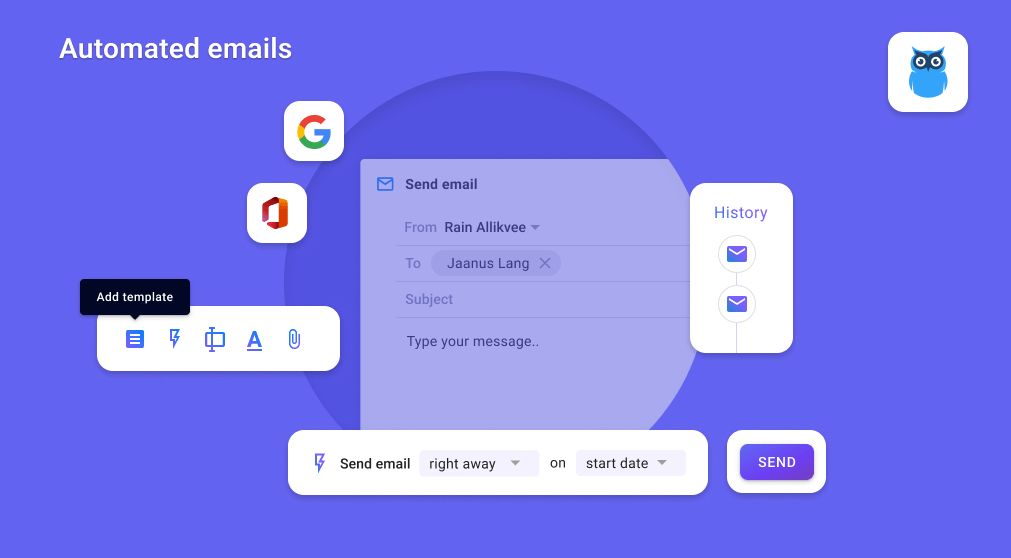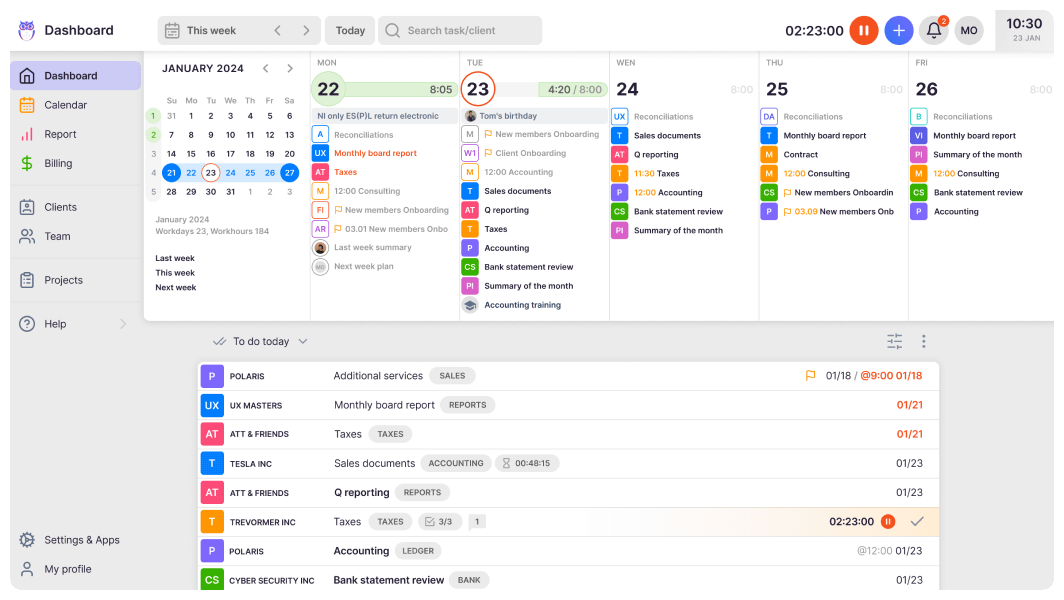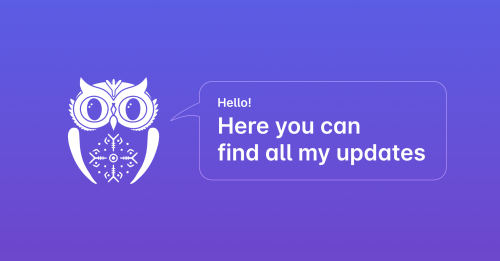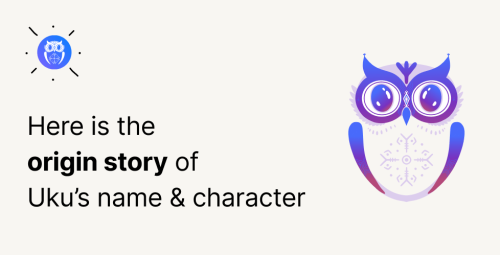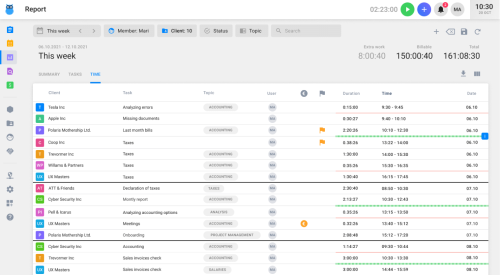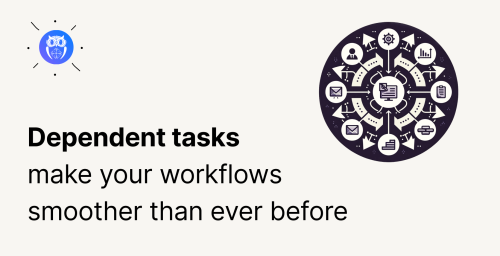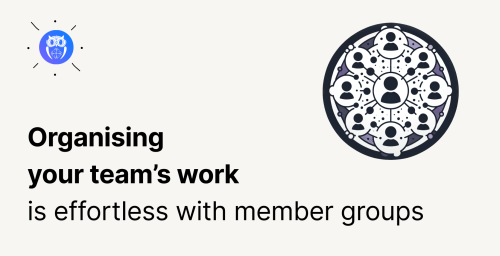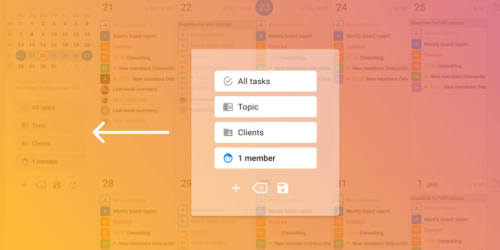Dealing with emails as an accountant is time-consuming. If you have many clients, your inbox is likely full of accounting emails. An accountant has to send many reminders often during a short period. However, client communication is an inevitable part of accounting. To solve this problem, we have been working on an important project for a long time – with Uku’s new Emails app, you can send accounting emails directly from Uku. Another great way to handle client communication is to use a Client Portal.
Uku’s new Email App allows the following:
- Sending emails from Uku
- Email automation
- Overview of the client communication
Why should I send accounting emails from Uku?
Automate recurring emails
Do you frequently send emails with similar content? Automating emails saves you time and ensures the letters go to the right person at the right time. You no longer have to spend time sending the same letters to several clients because Uku does it for you.
Automating reminder emails is a good start to saving time. For example, automate the following emails:
- Missing documents – Uku sends a letter “Missing documents” to the client two days before the task appears on your dashboard.
- Salaries summed, payments in the bank – as soon as you mark the task “Salary calculation” as done, a letter is automatically sent to the client.
Automated communication flow makes the accountant’s work more efficient and profitable.
Client communication and tasks in one place
Instead of using several programs to manage accounting emails, in Uku, you can communicate with the client while completing tasks simultaneously. This way, there is less switching between windows, making keeping track of your work much easier.
The Uku email app does not require creating a new email address; you can connect it to an existing one. You can also see the emails in Uku and your email platform.
Overview of communication with clients
The communication timeline gives you an overview of the emails you or your colleagues have sent to clients. Having all the communication in one place enables the team to monitor the client’s needs and wishes and allows you to respond quickly to their questions. In addition, you avoid communication interruptions and delays that can arise if your client’s communication is divided between different emails.
Accounting emails fast and with a consistent style
As previously mentioned, emails in accounting often have similar content and must be sent frequently. Create templates for these letters and automate them. That way, you and your colleagues don’t have to write letters and can save time using pre-written templates. Instead of remembering specific details about the client you send a letter to, you can add a placeholder, and Uku will add the information about the client.
Email templates also ensure a consistent communication style. Therefore, emails are written according to the correct rules and look professional.
If your accounting office’s clients are foreigners, you can prepare email templates in foreign languages in the email app. Following foreign language spelling rules or email standards is often more challenging than in your native language.
These options are just the tip of the iceberg. The email app can save time in your accounting firm in many ways. The easiest way to discover them is to use the new app.
You can find a more detailed tutorial on how to set up the email app in our help center here.