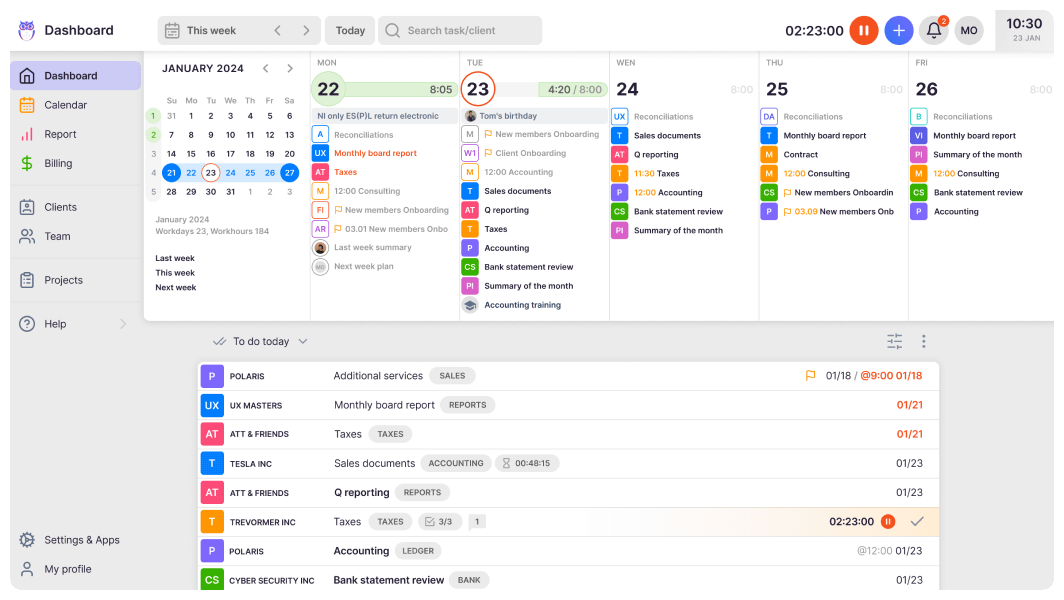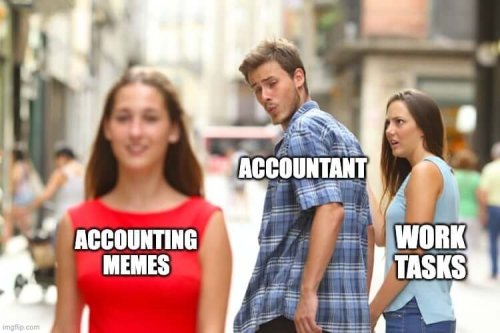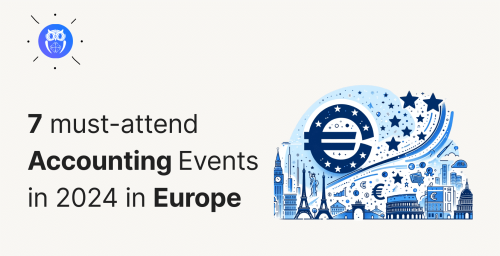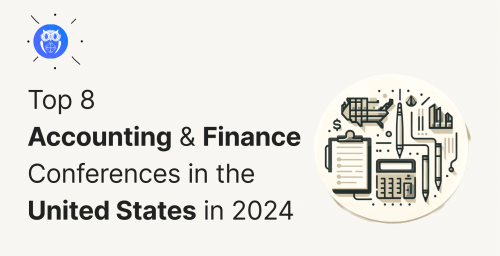See the updated guide for 2023 ›
What’s UK’s most beneficial accounting practice management software for 2022
Let’s not pretend that being an accountant is an easy ride.
We know for sure you guys take the heat, bear the brunt, shoulder the burden.
You’re at the mercy of everyone’s stress, questionable bookkeeping and desperation to pay as little tax as possible.
And it’s all on you, right?
Well, not necessarily.
Luckily, there are plenty of helpful apps and packages to take the strain off to let you get on with the job—the job that you know you love deep down. We’re going to go through the movers and shakers that are hot right now, saving accountants time and money across the land.
Some are purely for accounting practice management. Others have this as a component within a larger range of features. We’d always advise going with a solution that focuses in on a particular feature, mastering one trade rather than being ‘Jack of All’.
Uku
This wise owl is causing quite a stir in the business.
Wise but not so old, Uku, the accounting practice management software, started in 2017 and already has a strong user base within the UK. As practice management software goes, Uku is as cutting-edge as it comes.
With a host of tasty features to set you free from the mundane tasks.
The software is nice, fast, super easy to use and has a gorgeous UI. It lets you set recurrence rules, has a powerful time-tracking feature with suggestions to help you better manage your workflow and arranges your tasks around due dates with ease. The team tools allow for some serious remote-work action, as well as keeping things coordinated within the office.
“Uku helps you create reassignment plans for your clients, to simplify their work. It has four templates developed by accountants to get you started.”
Pricing:
The Freelancer tier is a great way to start with Uku, with unlimited customers and tasks alongside simple reporting and time recording. A free tier beats a free trial hands down, as you can really get to know the product at your own pace. Their two paid tiers are reasonably priced and pack a punch.
The Standard tier at £29 monthly (or £19 if paid annually), includes all the free features plus unlimited users, company accounts, team tools and comprehensive reporting. They also offer a 30-day free trial on this tier.
The Pro tier at £49 monthly (or £39 if paid annually), adds billing, price lists, budget monitoring, integrations (see below) and Uku software training.
TRY IT FREE
Functionality:
Tasks checklist, classification themes, recurrences and deadlines, user referrals, time-spent calculator, stopwatch, smart scheduler (based on time use on tasks), billing, CRM, reporting, client monitoring
Integrations:
Companies House, Mini-Uku plug-in can be used with a range of web-based software
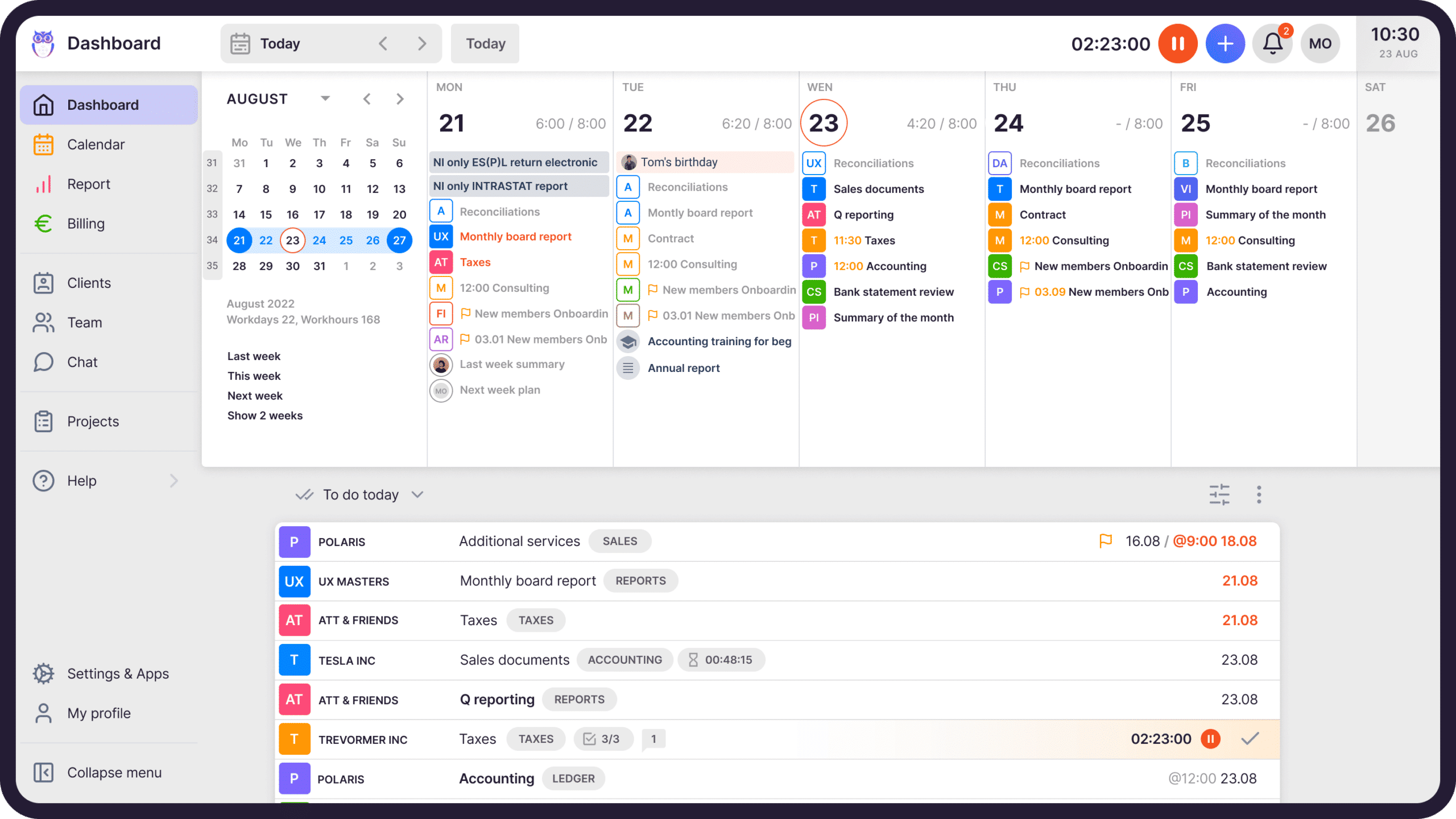
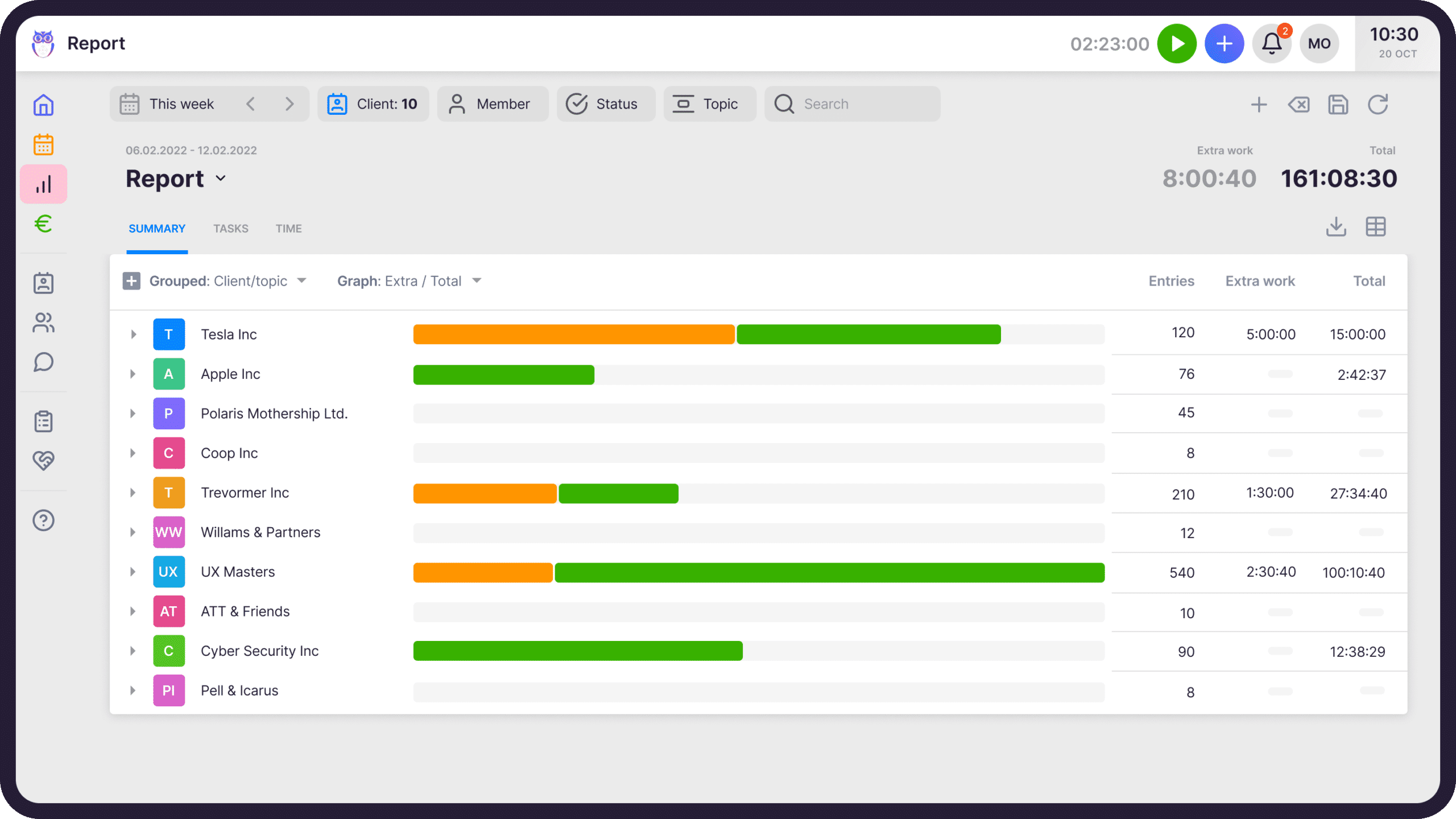
Senta
Award-winning (Accounting Excellence 2019) accounting practice management software, Senta, comes second. Its slick offering boasts a cloud-based CRM, marketing tools, workflow management, email automation, secure documents and insights for accountants and bookkeepers. However, it does lack the ability to set recurrence rules and that invaluable smart scheduler.
The CRM is pretty easy to configure; it also has powerful workflow and relevant integrations. They focus on client experience, particularly growing your firm whilst still offering good service.
“Whether you’re looking to operate efficiently at scale or growing a unique practice culture dedicated to service, Senta will help you automate your work and give you all the information you need.”
Pricing:
Senta keeps things simple on price, but that does come at a hefty cost. After an initial 30-day free trial there is a monthly flat fee of £29 month for every user, though there is a 20% discount for annual payment bringing the price to £23.20 which may soften the blow for larger teams.
Functionality:
Alerts, AML, CRM, documents, KPIs, OnBoard, plan, portal, time and workflow management
Integrations:
Companies House, FreeAgent, GoCardless, QBO, TPR, Xero, Zapier
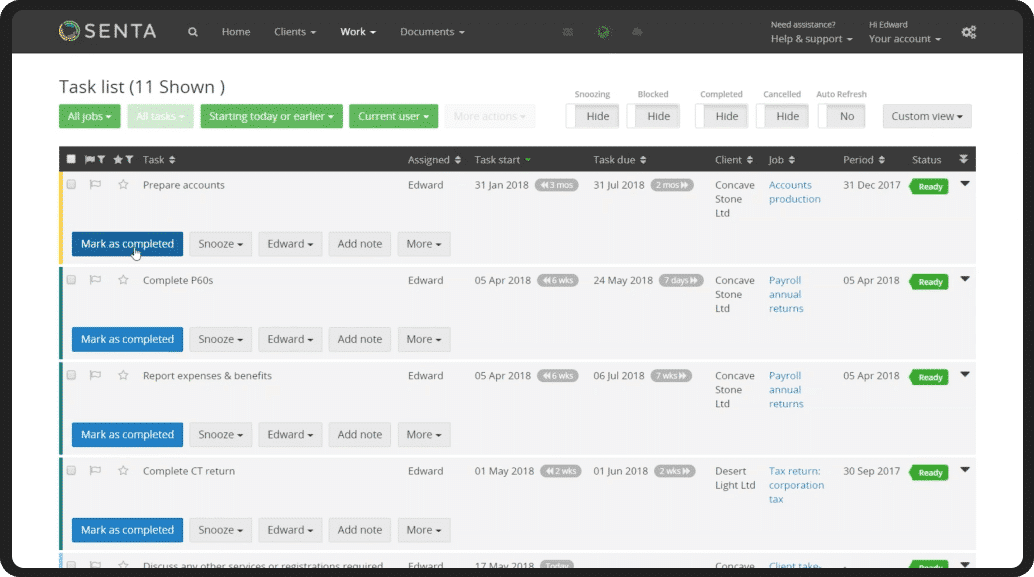
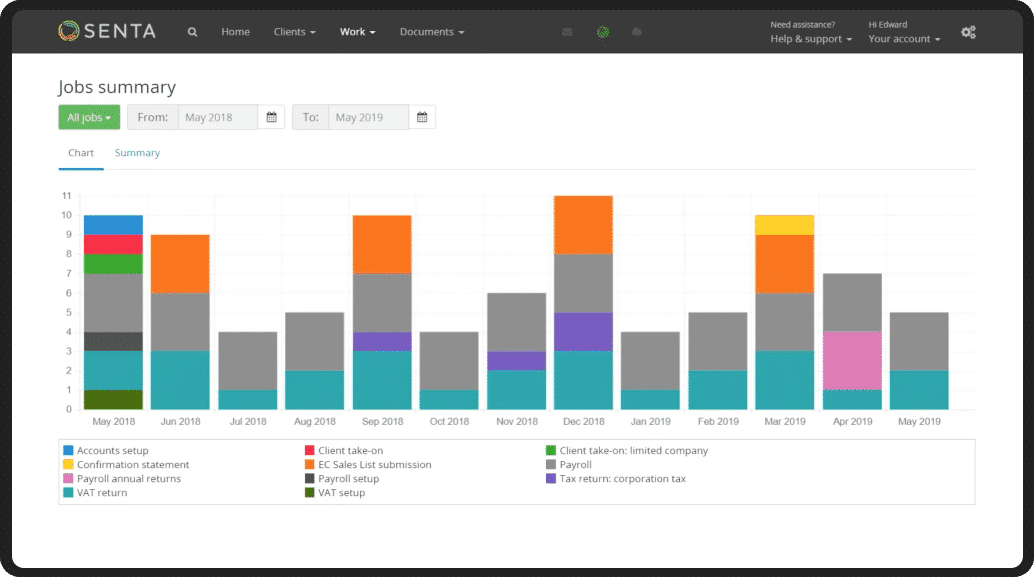
Accountancy Manager
A solid contender, Accountancy Manager comes out fighting. It’s another award-winner (Accounting Web, LUCA) that charges per user, which for larger teams can really push up that monthly spend and makes it way more expensive than those offering unlimited users for a fixed monthly fee.
There is an emphasis on client communication with the accounting practice management software; there are tools to assist with client onboarding, the ability to automatically send proposals and letters of engagement and the monitoring of client information. In fact, the latter even sends out automated requests for missing info and creates a task list for your staff to deal with it too.
“Clients have their own online portal which enables quick and easy signup. They can complete the registration process, sign your terms and pay registration fees by card.”
Pricing:
Their monthly per-user price of £39 +VAT is the most expensive of our top three, with that price coming down to £31.20 +VAT if you shell out the annual fee. New users get a 30-day free trial. There are ways around the high cost per user, for example by sharing a limited amount of logins, but the task management features suffer as a result.
Functionality:
Alerts, AML, billing, CRM, a range of custom tools, documents, KPIs, OnBoard, planning, portal, reporting, time and workflow management
Integrations:
Companies House, HMRC, Stripe, Veriphy, Xero
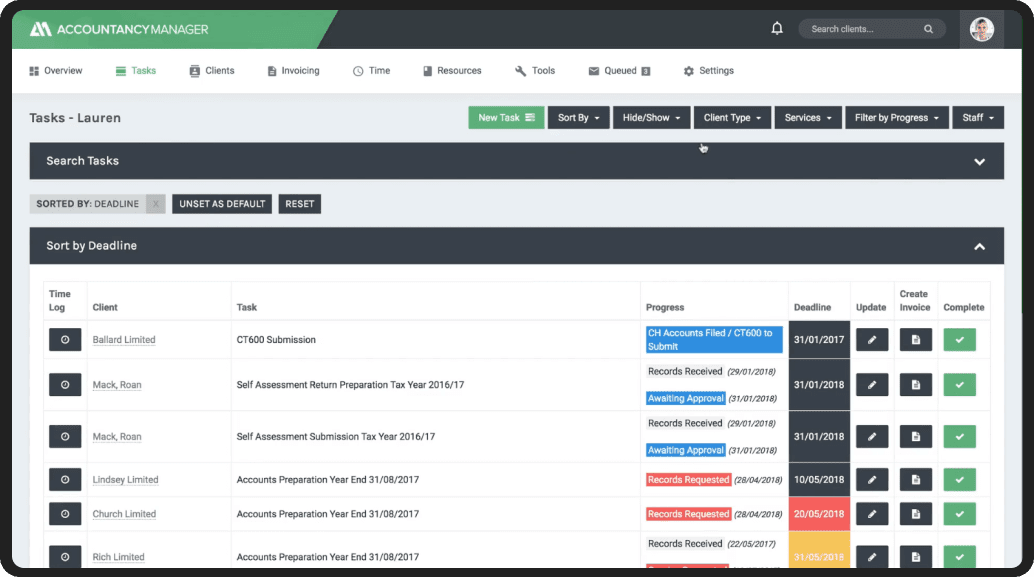
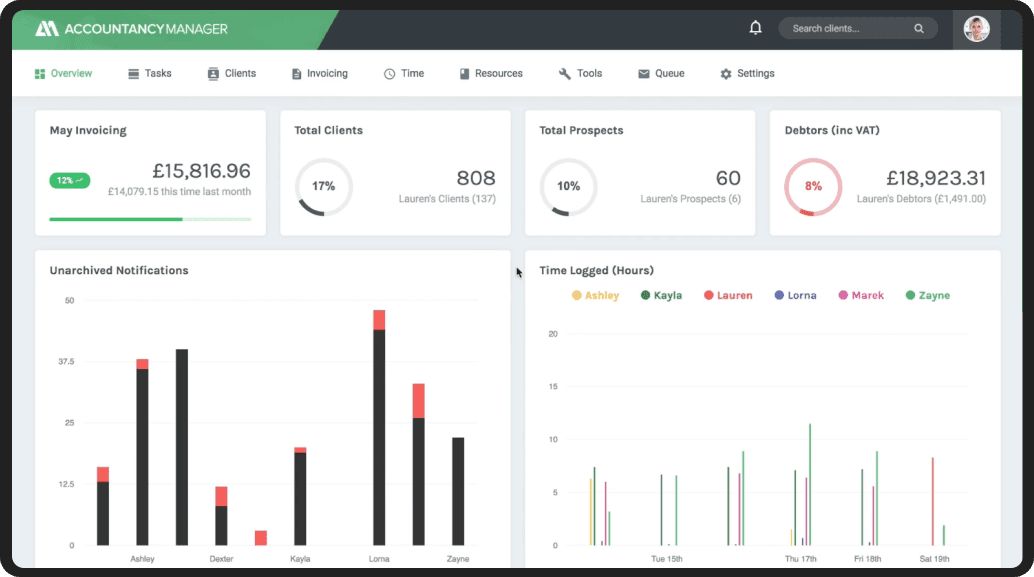
Capium
Winner of the Accounting Excellence ‘Small Business Accounting Software’ award for 2019, this comprehensive offering is taking the trendy angle, claiming to be ‘wired differently’. Despite how they might be wired, they clearly still need to cover that electric bill, as their hefty price tag suggests. Capium, the accounting practice management software, makes a thing of being cloud-based, though so are the others on our list, and offers a range of similar features.
The solution comes in modular form, with a range of add-ons for corporation tax, accounts production, practice management, self-assessment, payroll and bookkeeping. They also offer Capium Hub—an MTD tool—and a compliance tool called Company Secretary.
“Capium’s easy to use and integrated software allows you to operate a smarter, more streamlined practice, freeing you up to grow your business and serve your clients better.”
Pricing:
Although Capium might initially appear very expensive, this ultimately depends on how many users you have. The pricing structure is also a little more complex than it’s competition as there is a range of modules that can be added at extra cost.
There is a Small, Medium and Large offering, priced at £115 +VAT, £255 +VAT and £345 +VAT respectively. The difference between them being the number of clients that can be managed, the number of users are unlimited, as with the far more reasonable Uku. Modules to add on range from Free to £100 +VAT.
Functionality:
Alerts, mobile app, billing, CRM, documents, OnBoard, payroll management, portal, reporting tool, time and workflow management
Integrations:
Accounts Production, Capium’s bookkeeping module, your payroll, HMRC
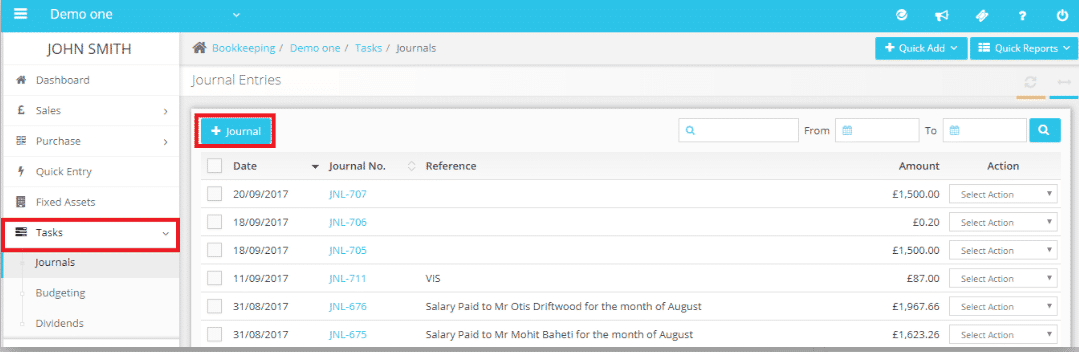
Keytime
The clunky appearance of the accounting practice management softwares website and the seemingly small size of this outfit is somewhat misleading. They may be small, but they’ve been around for more than 25 years – now this can mean one of two things: they really know their stuff, or the product is flagging in the shadow of modern, slick competition from the likes of Senta, Capium and Uku.
The vibe you get is that they’re ‘old school, with a very early 00s feel to the website and style of language they use. This might appeal to older, more traditional accountants, but will it cut it with the next-gen?
The support side of the offering is pushed heavily here, with a specific focus on the human element of their product. And to be fair, they have some solid feedback from their customers. However, unlike some of the contenders here, this company offers a wide range of services and practice management, and naturally, there is always the risk of spreading yourself too thin.
“We’ve invested heavily in our support team and the tools they use to support our customers. Our help desk isn’t hidden behind a customer login, and we publish our satisfaction ratings.”
Pricing:
Now, with such a traditional offering it’s not a surprise that the pricing structure comes from the mid-90s either, but that doesn’t necessarily mean it’s expensive – in fact far from it. At £597 per year for unlimited clients, with an additional £245 for their CRM, this equates to just 70 quid a month for everything included. Still pricier than our favourites, but not at all bad considering they give you a personal ‘walk through’ when you sign up.
Functionality:
CRM, reporting, time and workflow management
Integrations:
Companies House, IRIS Open, Kashflow, Keytime, Microsoft Word
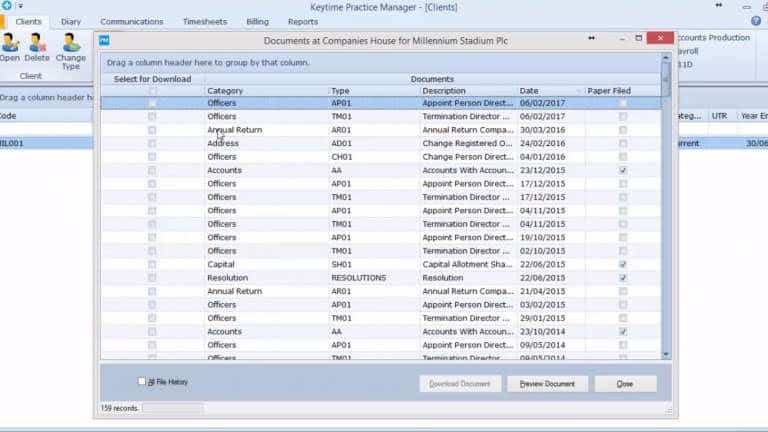
Practice Ignition
A catchy name and bold attractive website are the first to catch your eye as you discover Practice Ignition, the accounting practice management software. And as the name suggests they are all about getting you moving, either by winning new clients or successfully stirring your current ones into action.
It works around the premise of being a proposal and pipeline manager; whether the proposal is simply for a customer to pay an invoice or a pitch and journey of a new client, the process is the same. As well as proposals they offer client payments, billing and client management with a host of integrations too. In fact, they’re big on integrations, which can also bring the disadvantage of needing a range of accounts with different services, rather than having them all in one package.
“Pull in your services and pricing from your library in a couple of clicks, automatically include your terms of service, and set your payment terms. You can require bank or credit card details before your client can sign, and never chase a payment again.”
Pricing:
Starting with the aptly named Starter package at $75 (£60) per month, you get 25 clients, standard integrations and standard proposals features.
The Professional package comes in at $149 (£114) per month and adds a further 225 clients, along with workflow integrations, custom branding for the dashboard, emails, etc. and website integration.
Finally, the Scale package at $375 (£290) per month takes the client limit to 1000 and boasts a concierge service and best practice coaching. There is a 30-day free trial too, but to be honest as with many of these it’s too short a time to truly check out the product.
Functionality:
Billing management, CRM, messages and proposals manager, OnBoard, reporting , workflow management
Integrations:
Karbon, Practice Manager, QuickBooks Online, WorkflowMax, Xero HQ, Zapier
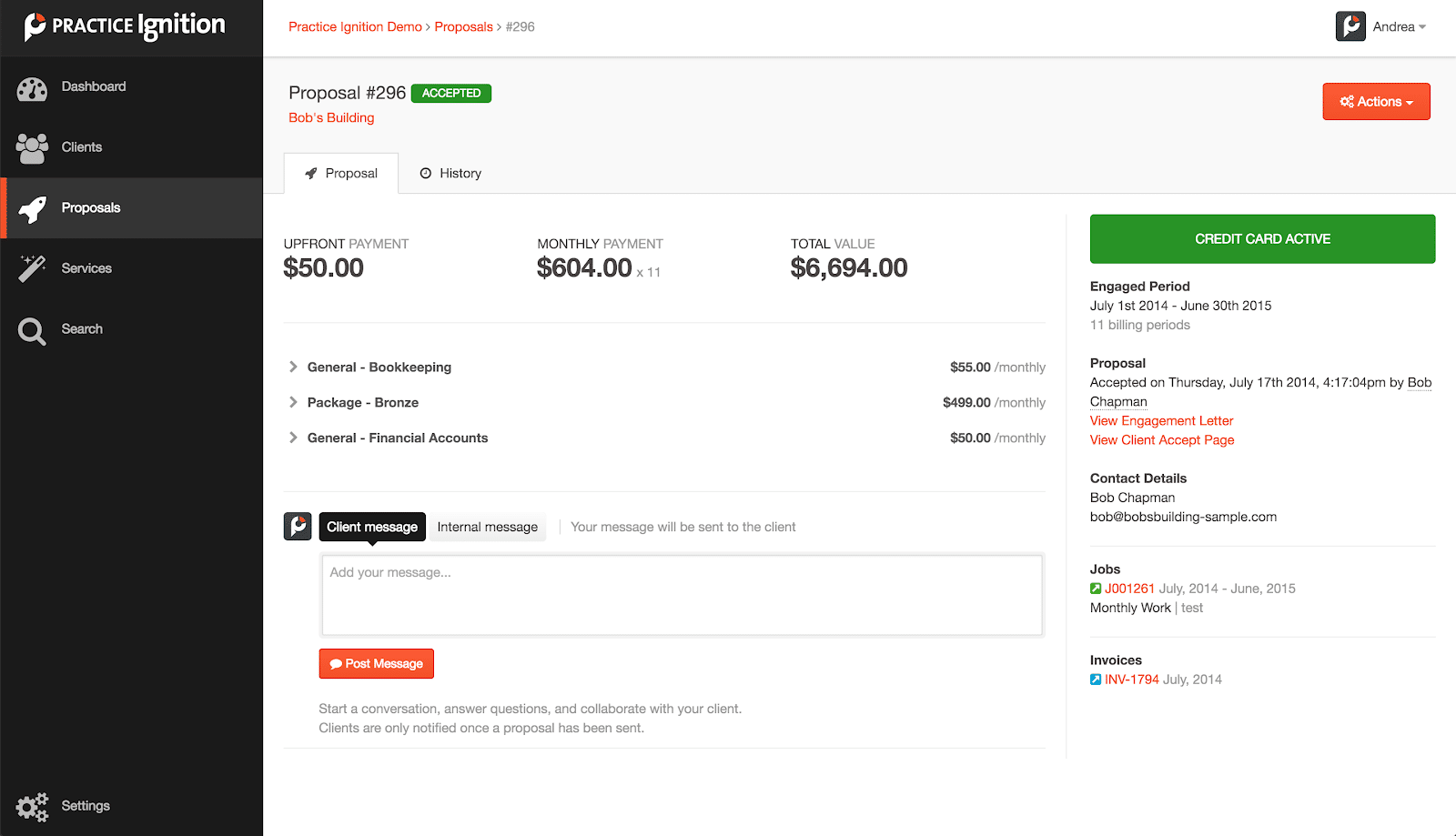
Xero HQ and Practice Manager
The behemoth of cool, modern and utterly usable accountancy software is probably best known for their consumer bookkeeping and accountancy tools. But they also have a range of products for accountancy practices too. Xero HQ and Xero Practice Manager are two separate products in a sense, with HQ focusing on client services such as visibility and insights and Practice Manager dealing with the workflow, time tracking and job costing.
Between the two tools you have a full-stack practice and client management platform that integrates seamlessly with the popular Xero base product.
That being said, you have to be a fan of Xero in the first place, as these babies don’t work with any other accountancy or bookkeeping system. If Quickbooks, Sage or good old Microsoft Excel (it happens!) is your thing then you simply cannot use them, and a lot of accountants don’t like to be forced into such seismic changes in order to just find the one solution.
“Xero HQ is the hub for providing superior client services: get real-time visibility and insights across all of your clients. Xero Practice Manager will streamline your workflow, time tracking and job costing on a single cloud platform.”
Pricing:
Xero HQ and Practice Manager are only available for Xero partners, according to their customer service chat. However, for partners Xero HQ is free. Xero Practice Manager is also free, but only for partners of Silver status and above. For all those below Silver status the cost per month will be an additional £99 for ten users.
Practitioners are bound to be invested in the Xero ecosystem though if they wish to use either of these products. That means a monthly fee of £10 per month for Starter, £24 per month for Standard or £30 per month for Premium. They currently have a 50% off for three months offer.
Functionality:
Alerts, mobile apps, billing, document management, KPI manager, planning, reporting, time and workflow management
Integrations:
Boma, datamolino, Expensify, Fathom, Futrli, Hubdoc, Practice Ignition, Receipt Bank, Spotlight Reporting, SuiteFiles, Workflow Max, Xero – The wider Xero ecosystem also offers hundreds of possible integrations, including many of the above that rival their own offerings.
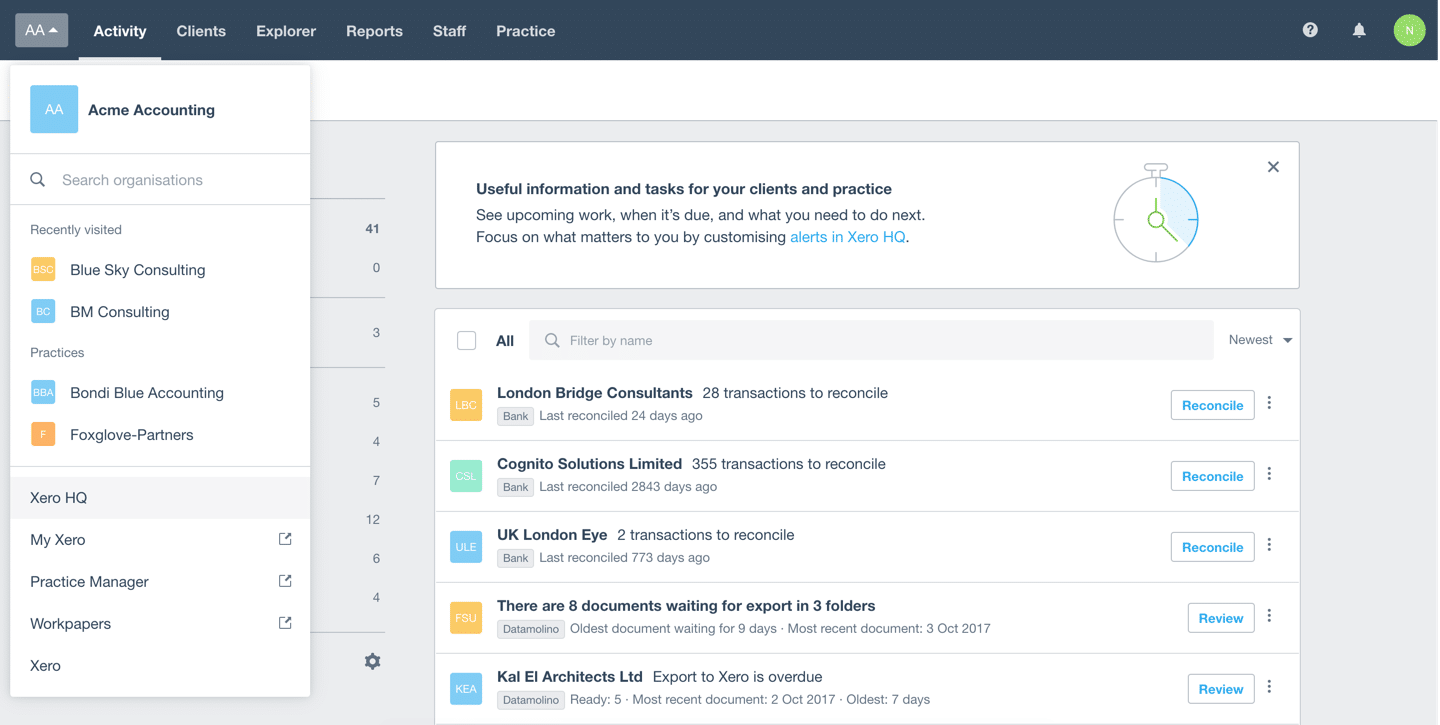
Pixie
Time-saving is the key here, as Pixie hammer home their aim to rid you of frustration. The website is uncluttered, the product centre-stage. It’s a CRM and task management tool, with extra focus on workflow and scheduling.
Appearing on the scene mid-2019, they pitch themselves squarely at ‘small firms with big ambitions’. It’s possible that their slogan is also telling about the company itself, as since launching they have stirred up interest across the accounting world.
“Everything you need to manage your clients, deadlines, workflow, email and team in one simple, flexible, easy-to-use app.”
Pricing:
This is super-simple. Companies are charged a flat fee, with as many users as necessary at no extra cost. The monthly cost is £49 excluding VAT, there are no tiers or alternatives.
Pixie offers a 30-day free trial without the need to enter credit card details.
Functionality:
Email and task prioritisation, workflow automation and job scheduling, automated email reminders, deadline tracking, team management reports, GDPR-compliant secure document exchange, customisable fields and task templates
Integrations:
Smart 2-way email integration (with GSuite, Gmail, Office365 and Outlook.com), Companies House integration. There are also thousands of additional integrations available through Zapier.
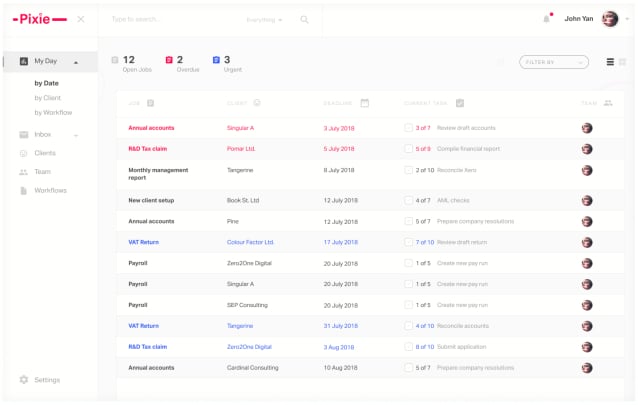
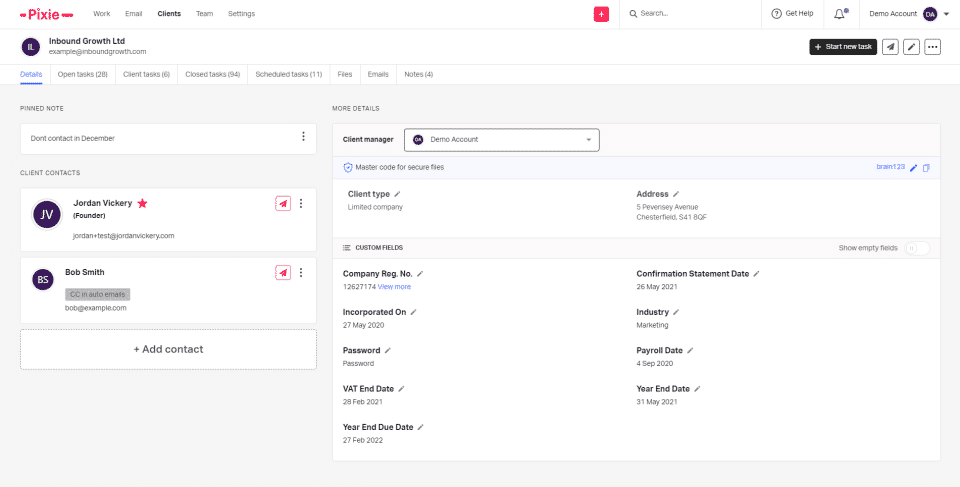
Karbon
Going for the larger organisations responding to the current climate in which many team members work from home. Sporting a professional-looking website and serious branding, the company takes an authoritative stance, telling you firmly that your accounting business should be run the Karbon way.
Karbon, the accounting practice management software, is prioritising to facilitate an intelligent, empowering solution for their users. Visibility is also a priority, giving users the ability to have a clear overview of what is going on within an organisation and to get the most out of individual employees – again, clearly a hook for the larger client.
Unlike many of their competitors they provide a range of resources on the website, from Covid-19 advice to magazines, Ebooks, and templates to be used with the software.
“Work, clients, planning & communication in one place. Whether your team is in the office or remote, you’re together with Karbon.”
Pricing:
There are three tiers of pricing. Team, which comes in at $49 (£28) per month for a one-off annual payment, or $70 (£40) per month pay-as-you-go. Business, at $69 (40) per month for a one-off annual payment, or $99 (£57) per month pay-as-you-go, and Enterprise, which is a custom pricing structure tailored to your needs and recommended for teams of 20-2000 employees.
There is no free trial, but they do include a handy calculator for you to work out your firm’s ROI!
Functionality:
Team collaboration tools, workflow and to-do lists, automatic client reminders, task automation, in-app chat support. The Enterprise pricing model also includes ‘Enterprise Platform’, full service onboarding, dedicated Karbon contact, scalable volume pricing.
Integrations:
Integrated cloud email (Gmail & Office 365), Microsoft Exchange, Ecosystem apps (QuickBooks Online, GoProposal, Practice Ignition and more), Zapier, Companies House (UK).
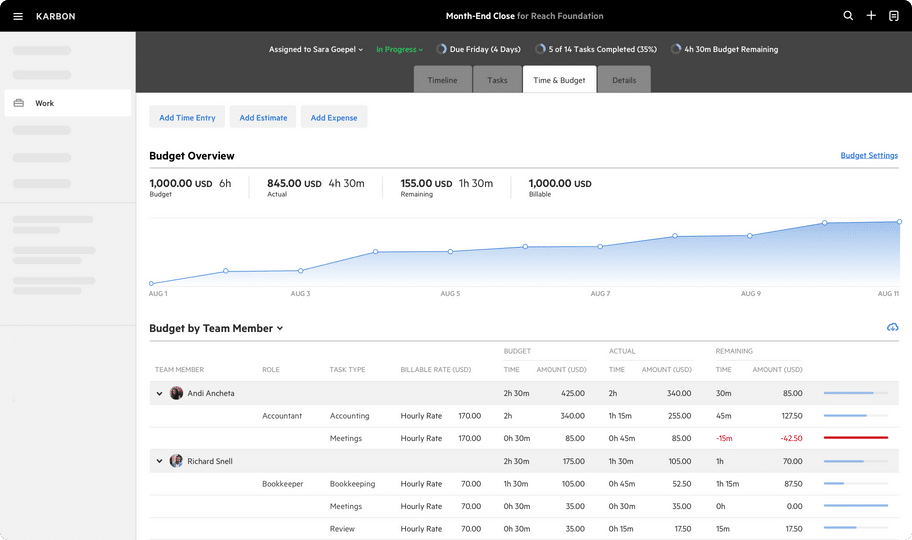
Blog post illustration by Icons8 Illustration by Natasha Remarchuk from Icons8