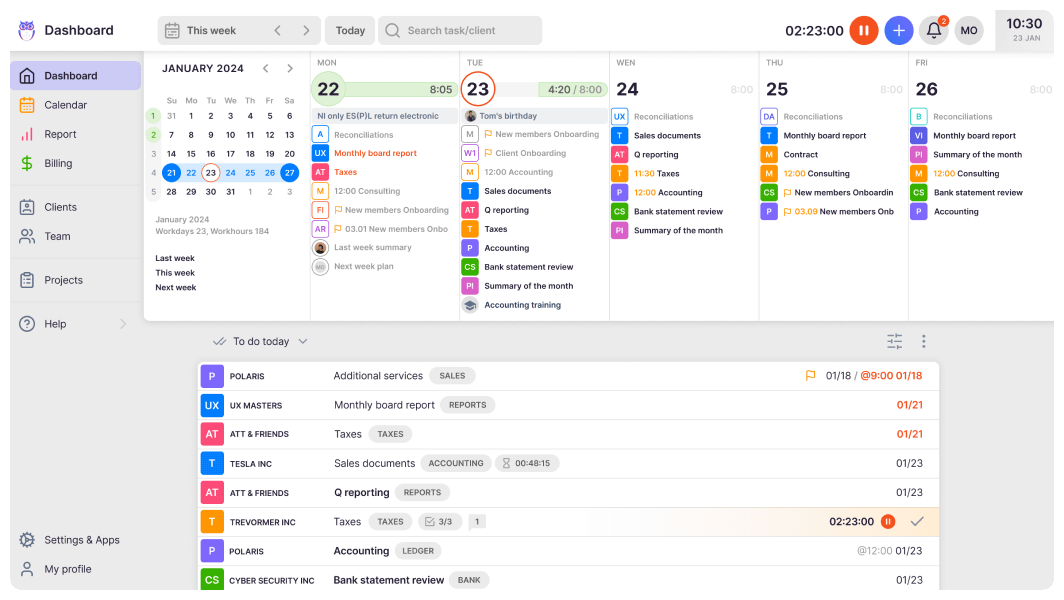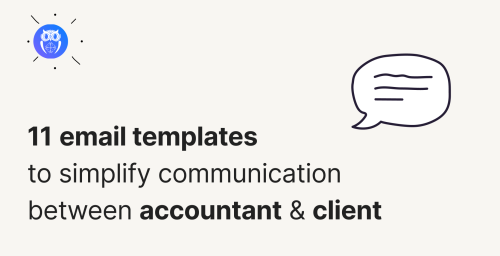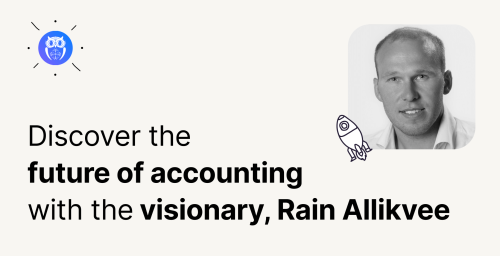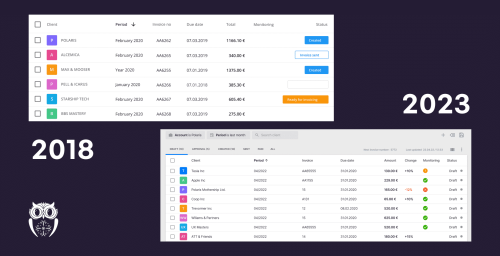Uku and BrightManager, former Accountancy Manager, are both leading work management software for accountants in their area. Accountancy Manager is popular in the United Kingdom and Ireland, while Uku is Estonia’s most popular work management software for accountants.
Both being leading in their expertise proves that both are valuable to their members and have proven to help accountants worldwide. Which work management software should I choose? If you want to know how Uku compares to Pixie, the accounting practice management software, read more here.
Do you need work management software as an accountant?
Let’s start with your real question: “Do I need work management software as an accountant?”
Surely, you don’t have to use separate software to manage work. Here’s a similar example: you don’t need running shoes to run, but they help you perform better.
This is the same with work management software. Work management software replaces a personal assistant who knows your tasks and does the little things for you, like sending emails or creating invoices. Of course, there are some common mistakes when using work management software as an accountant, but mistakes are to learn from.
Here are a few benefits work management software provides that you should consider as an accountant:
- It helps you streamline your work processes and automate repetitive tasks, which can help you be more efficient and productive.
- Work management software often includes collaboration tools to help you work more effectively with your team. This can help you communicate more effectively, track progress, and ensure everyone is on the same page.
- Tracking all your tasks, deadlines, and projects in one place is more manageable. This can help you stay organized and avoid missing any critical deadlines.
- Manage projects more effectively by providing you with tools for scheduling, tracking progress, and identifying potential issues.
- By automating tasks and reducing the need for manual data entry, work management software can save you time and help you focus on more critical tasks.
Uku and BrightManager are similar in many of their features. Their standard features are email management, recurring tasks, time tracking, notifications, customizable data input, communication timeline, and integrations with accounting software.
Let’s focus on their features in-depth and determine the differences between the two software.
BrightManager
BrightManager, former Accountancy Manager, is a strong player in the UK market with many possibilities. Setting up can be challenging, but when that’s done, it’s a capable tool to help you do business. It has all the core functionalities an accountancy company needs, from work management software.
Uku
Uku is a smart assistant for accounting practices, making managing back-office operations simple and effective. The software helps automate workflows across the practice and gives detailed insights and an extensive overview of work progress, team performance, and profitability. The members of Uku also bring out their accommodating support team.
Unlike BrightManager, Uku is available in 7 languages: English, German, Danish, Polish, Lithuanian, Latvian and Estonian, because we know working is much easier in your native language.
BrightManager does not have the monitoring feature Uku has – client agreement monitoring. Additionally, Uku is considered more user-friendly, with a clean and intuitive design.
Comparing Uku & BrightManager
Work management
Automated task management is one of the most significant benefits of using work management software as an accountant. When dealing with tens or even hundreds of clients, having an overview of what jobs to do for which client is a hassle. Here’s where software comes in handy.
Both Uku and BrightManager allow accountants to create client work plans with recurring tasks, simplifying accountants’ work process significantly. Tasks appear at the right time with the right deadline, and you’ll always finish tasks on time.
Another feature both have is email management. Set up automated emails to recurring tasks or a time and send out letters automatically according to your set parameters. You can also send one-time emails straight from the software. Emails are displayed on the client communication timeline.
One of Uku’s advantages that the BrightManager lacks is monitoring. Enter your client agreements in the monitoring menu, and Uku will keep track of the contract fulfilment. With an overview of your billable hours, you can operate profitably and react to any workload changes. Uku even notifies you when the workload exceeds your agreement.
In addition, Uku has a highly functional calendar view where you can quickly get a thorough overview of your daily tasks, and postpone and rearrange them for your dashboard. Many of Uku’s clients use the calendar view instead of the dashboard.
BrightManager has automated client onboarding with professional clearance, automatic proposals, and engagement letters.
Otherwise, the two software are quite similar regarding work management features.
Time tracking and billing
Time tracking is another key benefit of work management software. Knowing how much time you spend on tasks is essential to know how to price your services. After talking to hundreds of accounting firms, we have discovered two main problems:
- A customer needs additional services, like opening a new bank account or leasing three new cars, which are not agreed upon in the fixed price plan. You want to satisfy your client, but you’ll be spending more time, and as we all know – time is money.
- The fixed price plan breaks. You spend more time on a client’s tasks than you thought. Now you can’t take on new clients because of the lack of time, and you’re afraid to ask for more money because you already agreed on a price.
When tracking time for your tasks, these problems can be solved. You’ll also know how much time you spend and can prove it to your client with a report you can export from your work management software.
Uku and BrightManager are quite similar when it comes to time-tracking features. Both are equipped with a stopwatch feature for easier time tracking. Just click on the stopwatch icon, and the time for your task starts running.
They both also create invoices automatically based on the data entered by accountants. Accountants can generate time-based or fixed-fee invoices for their clients. Streamlining the invoicing process ensures that invoices are sent promptly and accurately.
You can save hours of your working time when letting software create invoices for you. Uku’s long-time member Annika Lattik has said that her accounting firm now spends 15 minutes creating invoices instead of the 2 days they spent before.
Uku has more features regarding time tracking and invoicing than Accountancy Manager. You can separate billable and non-billable time entries to use when invoicing. You can also add time estimations if you want to track time for tasks only some of the time and know how long the tasks take.
Uku has a browser plugin called Mini-Uku that opens in the right corner of your screen to track time when working. This way, you don’t have to open the Uku app constantly and switch between tabs.
Collaboration
Going on holidays, getting sick, or being absent is a regular part of working life, and work management software should be able to deal with that. Working on holiday or when being sick is unheard of. The most important part when someone is absent is delegating tasks with all the knowledge necessary to complete the job to someone else.
Both software allows you to share tasks when a colleague is absent easily. They also notify you when someone changes or delegates a task to you.
BrightManager already has a thorough client portal that helps to manage documents and ask for signatures. This feature includes form filling, document management, branding, e-signatures, and deadlines, all in one place. Uku’s Client Portal does not allow e-signatures, but everything else matches your needs for a client portal.
In Uku, you can leave comments, mention team members and add attachments to tasks. This way, when delegating a task to a coworker or a group, all the needed information is available in one place. You can also follow tasks in Uku, which is quite practical when instructing an intern.
Reporting
With visual and informative reports, accountants can see how time has been spent on various tasks, providing insights into areas where more time is being spent than necessary or agreed upon.
Sometimes, an accountant is not as effective with a task as their colleague but is good at other tasks. This data can be seen from the report, using filters and topics. The data gathered from a thorough report can help you optimize workflow, delegate tasks between employees and identify areas for improvement.
Uku and BrightManager have a thorough report view to get an overview of time spent on tasks. You can make the reports more detailed via dynamic filters, which both software have.
BrightManager reports have a profitability report that calculates the value of time, labour costs, and other parameters. You can also track your growth strategy and review your fee structure.
Uku has an additional way of analyzing working time – a detailed monitoring view that BrightManager does not have. It gives you insight into client agreements. You can add the hours or entries agreed upon with your client, and Uku monitors how far along the progress is. You’ll get a notification if you have done more work than necessary.
User-friendliness
Interface, one of the most important things when it comes to software, is the one thing that separates the two software most. Accountants might not be as tech-savvy as people in the IT sector. Therefore, work management software meant for accountants should be simple to use, easy to understand, and good-looking. A good way to simplify work is to hide the more complicated settings and configurations under a Settings menu and leave the main parts on the dashboard.
BrightManager has a systematized design with a modern interface, including spreadsheets and forms that are easy to navigate and fill out. Despite the current interface, it’s inconvenient due to the numerous features requiring multiple clicks to navigate.
Uku has an elegant, light look. The intuitive interface makes it easy to navigate when working with the software. Start with a simple but highly customizable dashboard and a comprehensive calendar view to see your daily tasks. All configurations are under the Settings & Apps menu, so you don’t need to search for anything. It’s also much easier to set up Uku thanks to importing data from Excel sheets or accounting software.
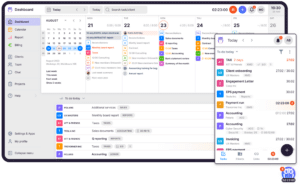
Uku includes a browser extension called Mini Uku. This extension allows members to access the software from other browser windows, making it easy to track time for tasks when using your accounting software.
Prices for BrightManager and Uku
The price for BrightManager is 31,2£ per user when choosing the yearly plan.
Uku is free for individual users and 29£/month per user for companies. Uku also offers a free trial for 14 days and free onboarding help for 2 hours.
Choosing a work management software can be quite tricky for accountants. Remember your specific needs when selecting software to make your accounting firm’s work more efficient. Feel free to contact the software directly. The people working with the software daily can help you set it up and even solve problems you did not know existed.
To get to know Uku more, book a 30-minute personal demo or create a free account.